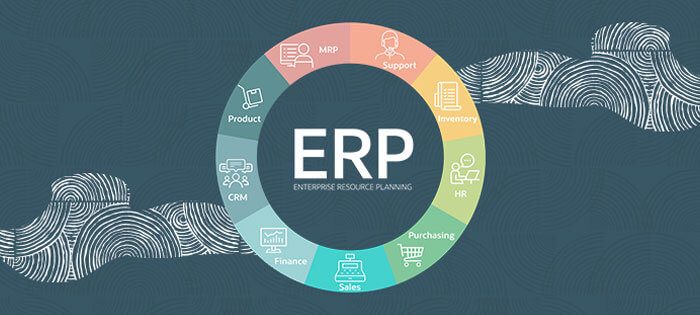There are a quite number of NetSuite tips and tricks that you can learn, but learning something absolutely new can sometimes be overwhelming or even frustrating. Fortunately, NetSuite provides some great tools that can help anyone get started.
Three NetSuite Tips and Tricks to know
1. Navigating Through The Application
With any program application, you may take some time getting used to NetSuite while the capabilities are usually available right from the beginning. NetSuite is basically created with an intuitive and easy-to-use interface. However, it’s important to learn some new tips and tricks in order to improve your productivity even further.
- a) Customize Your Favourites
Generally, when you have users, especially from multiple roles easily accessing NetSuite, definitely, each of them has a different task to execute. This means that they will most often use specific pages to execute their own jobs. So, it can pay some dividends for members to set-up their own shortcuts, particularly on the pages they think are commonly used. This simply works just like when setting up favourite sites in any internet browser.
- b) Revisit Your History
Over the process of using NetSuite, you are likely to find that there is a point you need to move forth and back between the pages you previously visited. For instance, you may have navigated through NetSuite’s menu system to access a sales order, but with NetSuite’s Recent Records feature, you can easily access around twelve records previously visited or modified, or created. This feature will allow you to bring recent pages up again.
- c) Keyboard Shortcuts
If you are using programs like Windows, you will certainly be familiar with a variety of standard shortcuts like Ctrl+Z for undoing an action and Ctrl+X for cutting. Keyboard shortcuts are faster and convenient than using a mouse to execute the appropriate action on the display. Surprisingly, there are a variety of quick shortcuts for NetSuite users, which can help you minimize your searches and quickly show the results you are looking for.
2. Making Search Easier
Making search easier is also one of the most crucial NetSuite tips and tricks you should know as a user. Another important thing about NetSuite is that it can easily collate information from your entire company into one place, particularly where it’s easier to find latest information and work with it, without chasing for files around your office. But, how can you find the right, latest information faster? As with anything on the internet, understanding how to have an effective search can really save you a lot of time. Here are some tips on how to make search easier:
- a) Using Saved Searches
With the availability of saved search function for NetSuite, you can save a lot of your time when looking for various records. This search function enables you to utilize parameters as much as you want, especially if you know that there will be a set of terms that has been used frequently. It is also easy to share the parameters with other NetSuite users. Therefore, learning how you can make good use of saved searches is actually one of the important things you can do to improve your efficiency.
- b) Search NetSuite Directly from Chrome Browser
If you are operating on the Chrome web-browser, you may have probably noticed one of its little time-savers is actually the ability to search Google directly from the address bar. However, with NetSuite, you need to open settings for Chrome, and then choose ‘Manage Search Engines’ option and then scroll down to the bottom. At the bottom, there are three boxes with an option of ‘add a new search-engine’. In this case, the new search engine is NetSuite, enter it and click done. Your chrome web browser will always remember this keyword whenever you want to access NetSuite using the same IP address.
- c) Some Helpful Search Strings
Global Search function from NetSuite is a very powerful tool, which can bring up just anything on the system, including transactions and individual customer information. However, you can enhance the efficiency of the results by simply knowing the exact strings to use. For example, if you add any underscore within the search, it will bring results for any available character in that area. Additionally, by replacing your underscore with a percent (%) symbol, it will expand the matches to a wide string of characters. You can also search for record IDs, phone numbers and also set up custom settings, which influence how your results are displayed.
3. Understanding the Dashboards
One of the main benefits of using NetSuite over several other popular business IT technologies is because of its ability for bringing up any real-time information that is relevant in a moment that can allow you to access the right data for viewing and comparing it at a glance. However, not everyone should access the same information. Luckily, NetSuite can easily be personalized and/or customized by each user to perfectly fit unique needs of their role. Here are some tips and tricks:
- a) Easily and Quickly Add and Edit Data
Through the use of some powerful NetSuite tools like “Quick Add’’, sometimes available on a few dashboards, you can easily and quickly add new records such as events, opportunities, and leads almost instantly and directly from your dashboard. “Quick Sort” is also another tool that enables the user to view various lists of information in an intuitive way. On the dashboards, especially in the tables of data, also there is an “Edit/View” column that allows the user to view and edit their records with just a single click, instead of navigating to the record itself.
- b) Customize Your Dashboard
All NetSuite users are provided with a set of dashboards usually relevant to their specific roles and these are accessed through the tabs available at the top. They also give you an overview of information and insights relevant to your requirements. For example, marketing employees will have access to the dashboards right on their home-tab, or simply related to reports, leads, activities, and campaigns. The process of customizing your dashboard is quite easy and simple; just click on the “Personalize Dashboard’’ to get started.
- c) Choose your KPIs
Having the ability to view your most business-vital information at a glance is also one of the NetSuite’s key benefits and a great time-saver. Therefore, adding selected Key Performance Indicators (KPIs) to your dashboard is a good way of improving efficiency.
In a nutshell, with these Netsuite tips and tricks, the efficiency and convenience of using such platform is within your reach.